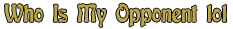Feature allows you to select a summoner and see what champions he is good at.
Basic mastery information about top most champions will be shown: champion score, mastery level as crest icon and if mastery chest was granted for this champion.
After selecting summoner you can also track his current game or look which champions can earn a mastery chest.

Select Summoner by introducing data in top input bar:
1. Input Summoner name (case insensitive)
2. Select region from dropdown list
3. Click OK button or press Enter
1. Input Summoner name (case insensitive)
2. Select region from dropdown list
3. Click OK button or press Enter
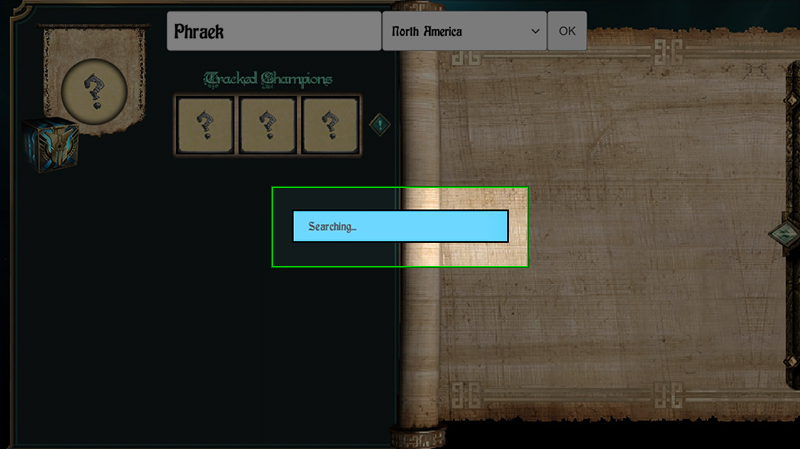
A "Searching..." progress bar will appear while Summoner data is being looked up
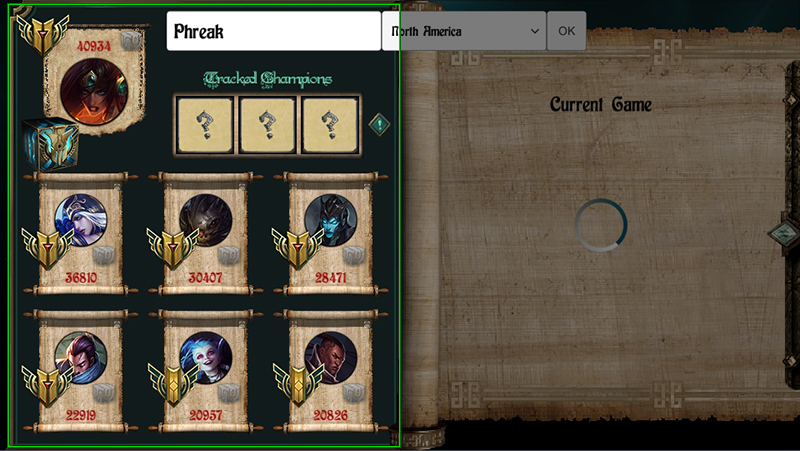
Upon finding a Summoner with mastery score a sound will be played and Summoner data with following information will be displayed:
-Summoner's main champion with mastery level crest, champion score and if mastery chest been granted* for this champion
-Six champions with highest mastery after main with mastery level crest, score and mastery chest state
*gray - not granted
-Summoner's main champion with mastery level crest, champion score and if mastery chest been granted* for this champion
-Six champions with highest mastery after main with mastery level crest, score and mastery chest state
*gray - not granted
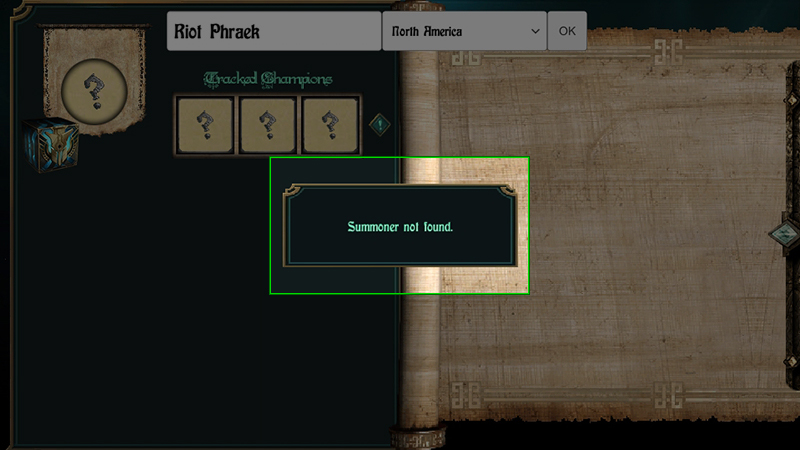
In case of error a popup message will appear indicating type of error.
Errors can vary but most common are:
"Summoner not found"
To fix this one - recheck and reenter summoner name. There can be diacritical symbol in it (french, romanian, etc characters that look like english letters).
"No champion mastery found"
Such Summoner exists but there were no games played and no champion score accumulated.
"Server errors"
Data is retrieved via Riot's API and servers may not be available at the moment or app has exceeded rate limit. In these cases the only solution is to try again later. If problem persists - feel free to contact me via email provided in footer.
Errors can vary but most common are:
"Summoner not found"
To fix this one - recheck and reenter summoner name. There can be diacritical symbol in it (french, romanian, etc characters that look like english letters).
"No champion mastery found"
Such Summoner exists but there were no games played and no champion score accumulated.
"Server errors"
Data is retrieved via Riot's API and servers may not be available at the moment or app has exceeded rate limit. In these cases the only solution is to try again later. If problem persists - feel free to contact me via email provided in footer.